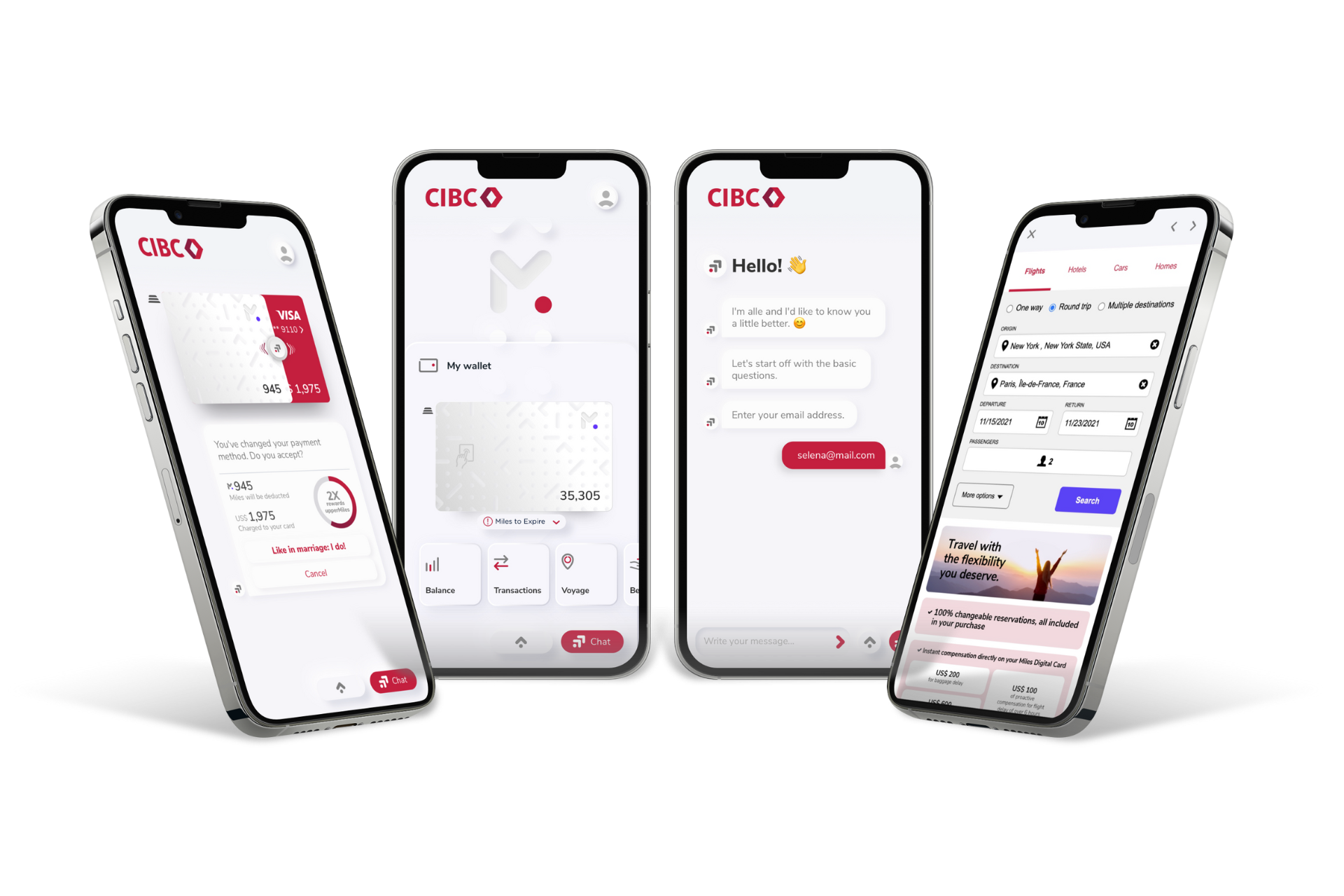Already redeeming rewards?
Stay informed about your account and reward points to make the most of your Visa Credit card.
Virtual Card Redemption Limits
You may redeem using the virtual card, the maximum number of points which may be used in a single transaction is 300,000. To confirm the number of points required for your purchase transaction please use the Buy/Calculate Miles option to see the number of points.
Transactions completed with the virtual card may be charged a transaction fee which is included in the authorized transaction amount. This fee is up to 18% of the number of points required for the transaction and is automatically included in the deducted total. This fee does not show in the Buy/Calculate Miles functionality. Please add it to your calculation.
To buy/calculate the number of points, log in to the CIBC Caribbean My Rewards Mobile App.
Your email address matters
A unique email address is required for each credit card enrolled. To facilitate enrollment in the enhanced My Rewards Programme, we will use the email address currently recorded on your credit card account. If we are unable to identify an email address on your credit card account, an alternate email address linked to one of your other accounts with us may be used.
Should you wish to add or update the email address linked to your credit card, please feel free to do so at any time by contacting our Customer Care and Sales Centre at 1 866 743-2257.
If you have multiple credit cards you will need to add a separate email address for each card. Your credit cards will not be merged automatically.
Points Expiry
Your points will now expire 36 months after they are earned, instead of 60 months.
Cashback Options are no longer available
On demand and automatic cashback options are no longer available. Instead, you will be able to use your points for travel options and purchases via a digital rewards card on the CIBC Caribbean My Rewards App online or via e-wallets in store where available.
*Clients with credit cards prior to March 15th, 2021. Cardholders’ reward points from the previous rewards programme were transferred to the CIBC Caribbean My Rewards Programme.